Tutorial: First Steps on Mixing
First steps on mixing
1. Import files
Important:
Make sure that you have the Files in the project folder copied and, above all, where to find it, because order is half the battle. Convert and copy This is because the files should be adapted to your project settings - which you have hopefully made - not the other way around.
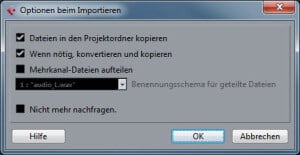
2. Name files correctly / sort files (create folders)

In order not to lose track of larger projects, you have to have your Files right to name. You can z. B. choose the following names: Hi-hat 1, hi-hat 2, sub-bass, synth-bass, etc .. I would suggest the sorting of the tracks to make it so that you all instruments of a category (Drums, synths, vocals) sorted by. Alternatively, you can in the track names your panorama setting to include (Hi-Hat Left, Hi-Hat Right, Vocals Middle, etc.). Just at tracks of the same name so you keep the Overview. Just create a few folders and name them accordingly. You can rest assured some for your Vocals, backings, drums, EFX create etc.
3. Create overviews in the digital mixer / routing to groups and output channels
The best way to get an overview is to create folders for Drums, Synthis, Samples, Backing Vocals, Main Vocals, Efx, etc.. create and then in Move top folder, e.g. Drums, vocals. Just like I have named my subfolders and top folders, the Group lanes as well as the Output channels labeled. So you can always understand which Track where heard where she come here and where it leads.
4. Leveling the instruments or tracks / distributing them in the panorama
In principle there is here no “fixed rule”. However, you should avoid “Sea” level, otherwise it wouldovers"(digital override / Clipping) can come. Do you level up?quiet” a, it may happen that the Distance between recording signal and Self-noise the device is so extremely reduced that you will have problems later processing because the Signal component an static noise about the real Recording signal lays. Here one speaks of Signal-to-noise ratio. This point is addressed here in the tutorial, as it is important to create the right conditions for the mix and post-processing while recording.
5. Order of inserts / bouncing of the mixdown
I will explain all of them, and especially the last two points, using one Application example here in Youtube tutorial Video. Since the possibilities in the individual sequences are quite different, there is no short description here.
By downloading the video you accept the privacy policy of YouTube.
Read more




